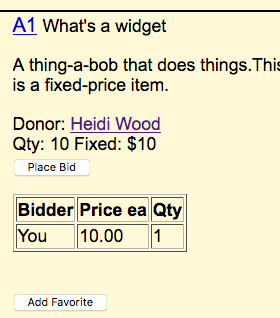- Click the Place Bid button on the item you want to purchase. The following screen displays.
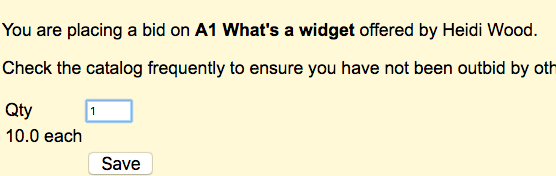
2. In the Qty field, enter the number of fixed price items you want to purchase.
3. Click Save. Note: If you enter a higher quantity than there are items available, a message will display similar to the one shown below. In this example, the available quantity is 10 and 1 item has already been sold to another person.
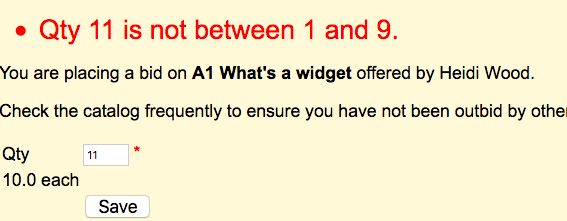
4. Once you save the bid on a fixed item, it will display on the item as shown below. Additionally, when the auction ends, the item will appear on your invoice.