
What is the auction?
Aside from our pledge drive, it’s the biggest fundraiser for the running of our beloved church. It’s also a really fun party and a chance to purchase neat stuff and social activities for the year ahead. This year, we can’t meet in person, but it will still be a party, only from the comfort of your home!
How can I participate in the auction?
Free!
Since the auction is virtual this year, the event is free! You can participate in the silent auction through the auction website and you can participate in the live actions by joining on Zoom! Links for the Zoom events will be posted at a later date.
Bid in the Silent Auction
During the week of November 15, you will be able to place bids on items in the silent auction using the auction website. When someone else places a bid on the item you are following, you will receive an email to let you know that you have been outbid. Then, you can return to the website to place another bid. This will allow you to easily keep track of the items you are bidding on. Bidding will close at 3pm on Sunday, November 22nd.
Click here for instructions on how to bid on the silent auction.
Purchase Fixed Price Items
Items and events that are available at a set price (usually under $20) and will also be available on the auction site. Starting at noon on November 15, you will be able to purchase items from the auction website, similar to the process of placing a silent auction bid.
Examples of past fixed priced events include: Ethnic Grocery Store Tour, craft workshops, Board Game Night in Fessenden Hall, Bike the Towpath and Ride the Train back. Examples of past fixed price items include hand-knit hats and scarves, homemade cider, fresh bread from a local bakery, and small art prints.
Click here for instructions on how to purchase a fixed priced item.
Bid in the Live Auction
On the evenings of November 20 and 21, a live auction will take place using Zoom – the same application you use to access our Sunday services. You can bid on items by commenting or responding during the live event.
Zoom links will be posted a few days before the events.
Donate!
Look at the homepage of the website for suggested procedures on setting up your events/items on the auction website and when/how to deliver items to the winning bidder.
How do I log into the auction website?
Go to www.togetherauction.com/kentuu.
Click the blue login link in the upper right corner of the screen. You will log in using your telephone number and the last 4 digits of your phone number as the PIN (unless you previously changed it). This works for new and returning users.
If you have any questions or concerns logging into the auction website, contact the auction team at [email protected]
How do I change my personal information on the auction website?
Click on the My Statement button after you have logged in (see above). Click the Edit Profile link to update your contact information.
I’m not good with computers. Can you help me get started?
Yes! Contact the auction chairs at auction at kentuu.org, or Lois Weir at 440-725-3276.
I have an idea but I don’t know how to describe it or I can’t do it alone.
Don’t let that stop you. We can help you with the details. Contact the auction committee at [email protected]. We can connect you with others who want to co-plan events or help you with enticing descriptions to get others excited to bid on your offering.
See the main page of the auction website for suggested procedures on setting up your events/items on the auction website and when/how to deliver items to the winning bidder.
Can we still host in-person events?
Due to concerns with COVID-19, we highly recommend coming up with physically distant activities with minimal risk to all individuals. This is your chance to let your creative energy shine! Some ideas you might consider are a picnic in a park, a special porch-dropped meal, or a crafting lesson held over Zoom. If you would like some additional help in coming up with an event, contact the auction committee at [email protected].
I am ready to enter my donation, but I don’t have a picture yet. Can I add one later?
We encourage you to add a description of the item or event you plan to donate, even if you don’t have all the details yet, so that we can get a good feel for the number and type of items we will have available.
Fortunately, you can edit your donation at any time after the initial creation! Logged into the auction site, simply click the item name (which appears as a link). The donation setup screen will display and you can make any desired changes.
Where are my emails from the auction website?
Check your spam/junk mail folder on your email account. Sometimes the email from an unrecognized server will be marked as spam by your email provider. Fortunately, most servers save the “spam” emails to another folder instead of deleting them.
If you are watching an item you bid on, it’s a good idea to keep an eye on the auction website in the event that you don’t see the email.
I don’t see a link or button on the silent auction items. How do I bid?
You will not be able to place a bid on an item until November 15 at noon. At that time, the Bid link will display beside silent auction items.
If the current date/time is after November 15 at noon, then be sure you are logged into the auction website. The Bid link only displays next to silent auction items when you are logged into the website.
The silent auction item I’m bidding on has multiple quantities available, and I’m one of several bidders. What does this mean?
For items with multiple quantities, there can be multiple winners! When the silent auction ends, the bidders with the top bids will be billed for the item at the price they bid. You can view the highest bids in the list that displays next to the item in the catalog (see image below).
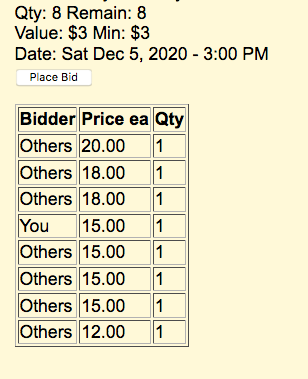
For example, an item has a quantity of 2. Bidder 1 has bid $55 and Bidder 2 has bid $45. When the auction closes, Bidder 1 will be billed $55 for the item and Bidder 2 will be billed $45.
Using the same example, if Bidder 1 has bid $55 for 2 of the items, then no other bidders will show in the bidder list because Bidder 1 has bid on both. If Bidder 1 is not outbid, they will be billed $110 ($55 each) at the end of the auction.
The trick is to keep yourself on the list of bidders. You don’t necessarily need to bid on the item if you are still in the list of high bidders. However, your winning strategy is up to you!
How do I receive my physical items?
It is the donor’s responsibility to contact buyer(s) and arrange delivery of goods or services promptly. Donors can find out who purchased their items and events by checking their statements at www.togetherauction.com/kentuu.
What if I am unable to deliver my item(s) to the winning bidder?
If you will not be able to deliver the (non-perishable) item to the buyer for whatever reason and it is simply impractical for you to deliver the item to all of the winning bidders, you may drop off the item at a designated time at the church, and we will have a later designated time for winning bidders to pick up those items. These dates and times are to be determined later by the auction committee.
For perishable items, please designate a date/time for delivery in the event details (e.g., Saturday December 12, 4 – 6 PM). If for some reason you are unable to deliver the item to bidders’ homes, you can offer the item for pickup from your home. If you choose this method, you must state in your offering that buyers are required to pick up the item.
How do I pay for my items?
After the auction is over, you will be able to view your invoice on the auction website. You can pay your invoice in one of the following ways:
- *Text “Give” to 330-835-5028
- *The church website at: https://kentuu.org/giving/donate/
- Mail a check to the church with “Auction” in the Memo line.
*Please note that the church pays a service fee for charges made using the website and the texting service. If you would like to help by adding the service fee to your invoice, contact the auction committee at [email protected].
How do I see who bought my event/dinner/item?
Once the auction has ended, you can log into the auction website at www.togetherauction.com/kentuu to see a complete statement showing payment status, donations, purchases, and contact information for buyers and donors of events and services. Once logged in, click on the My Statement tab at the top of the screen.
On your statement, you can see all of your auction donations and/or purchases. It shows who bought each item you donated, and how much it sold for. You can also send email to the purchaser(s) of your items from there.
Finances are tight. How can I contribute to the auction and stay on a budget?
There are lots of inexpensive ways you can help the church raise needed funds. Some ideas for low or no cost:
- Donate your time! Offer leaf raking or cook a meal to porch drop. What do you do well that others would love for you to do for them?
- Host a virtual poetry sharing or crafting class.
- Coordinate a trip to places with no admission fees, e.g., greenhouses, hike in the park, bike ride.
- Donate a themed basket, e.g. “The Art of Glass” – several items of decorative glassware packaged together.
- Donate new-quality items that you no longer need e.g., new-quality silver jewelry, pretty decorative pottery, a chalice, a meditation stool, small framed pictures, handmade wooden bowl, etc.
