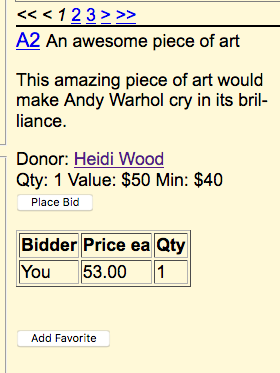- Click the Place Bid button on the silent auction item you want on which you want to place a bid. The following screen displays.
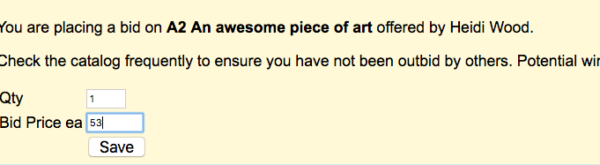
2. In the Qty field, enter the number of items you would like to purchase (if there are multiple in this listing; otherwise, keep the default of 1).
3. In the Bid Price ea field, enter the price you would like to bid.
4. Click the Save button. Your bid has been entered. To verify, you can view the item to see your bid (if you are still the highest bidder). This field will always display the highest bid, so you can check back to the website to see if you’ve been outbid.