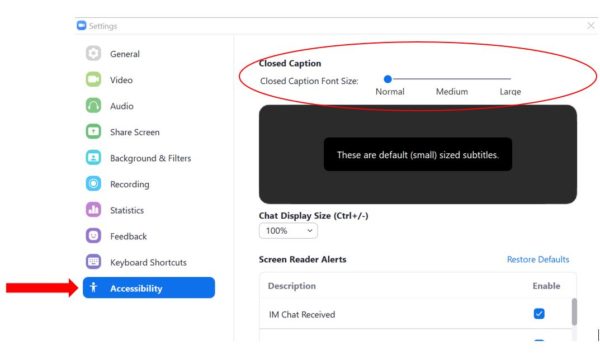We continuously strive to be more inclusive and offering closed captions during our Sunday service is one way to achieve that goal. Beginning, Sunday, November 22 closed captions will be available.
As a result, we have updated the Zoom link for Sunday morning worship. Join our 10 AM Sunday service via Zoom using the link below : https://zoom.us/j/916053330 Meeting ID: 916 0533 3040
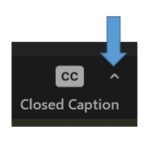
The closed caption option in Zoom can be activated through the tool bar by clicking the the “pull down arrow” on the “CC Closed caption button.” Choose “show subtitles” from the choices provided to turn captions on.

Need your captions text size larger or smaller?
- Once subtitles have been turned on, you can choose your text size by clicking the “pull down arrow” next to the “video button” on the tool bar — choose video settings from the options provided.
- A pop up window will appear – on the left side list, choose “Accessibility.”
- At the top of the window you can choose your text size.